User Guide
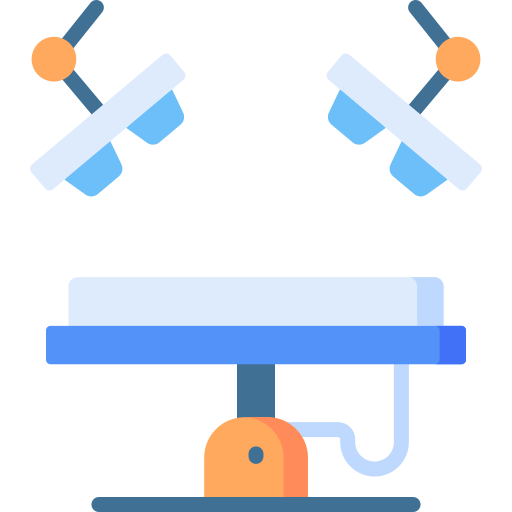
Welcome to St John's Hospital Anaesthetics and ITU Resources Portal.
Click on the relevant icon to access resources that you may find useful in your day to day activities.
When you are in the app and on a piece of content, in the lower right is an icon with 3 dots. Clicking on this brings up 3 icons:
- Conversations Bubbles – these allow you to send Feedback to us about wrong information, edits, comments about changes, etc.
- Paper Clip – This allows you to make notes about this piece of content. The next time you are in that piece of content and press the 3 dots icon, your paper clip will have a small red dot indicating there is a note.
- Push Pin – This allows the you to pin this piece of content for easy retrieval later. After you click this icon, go up to the right corner and click on the far right menu icon. You should see this piece of content listed under the settings section in a section called Pins/Notes. Next time you are in the app and need this piece of content, you should be able to quickly retrieve it from this menu.
We hope you find this app useful and appreciate any feedback you might have.
Dr Nadia Masood
Consultant Anaesthetist
August 2022
